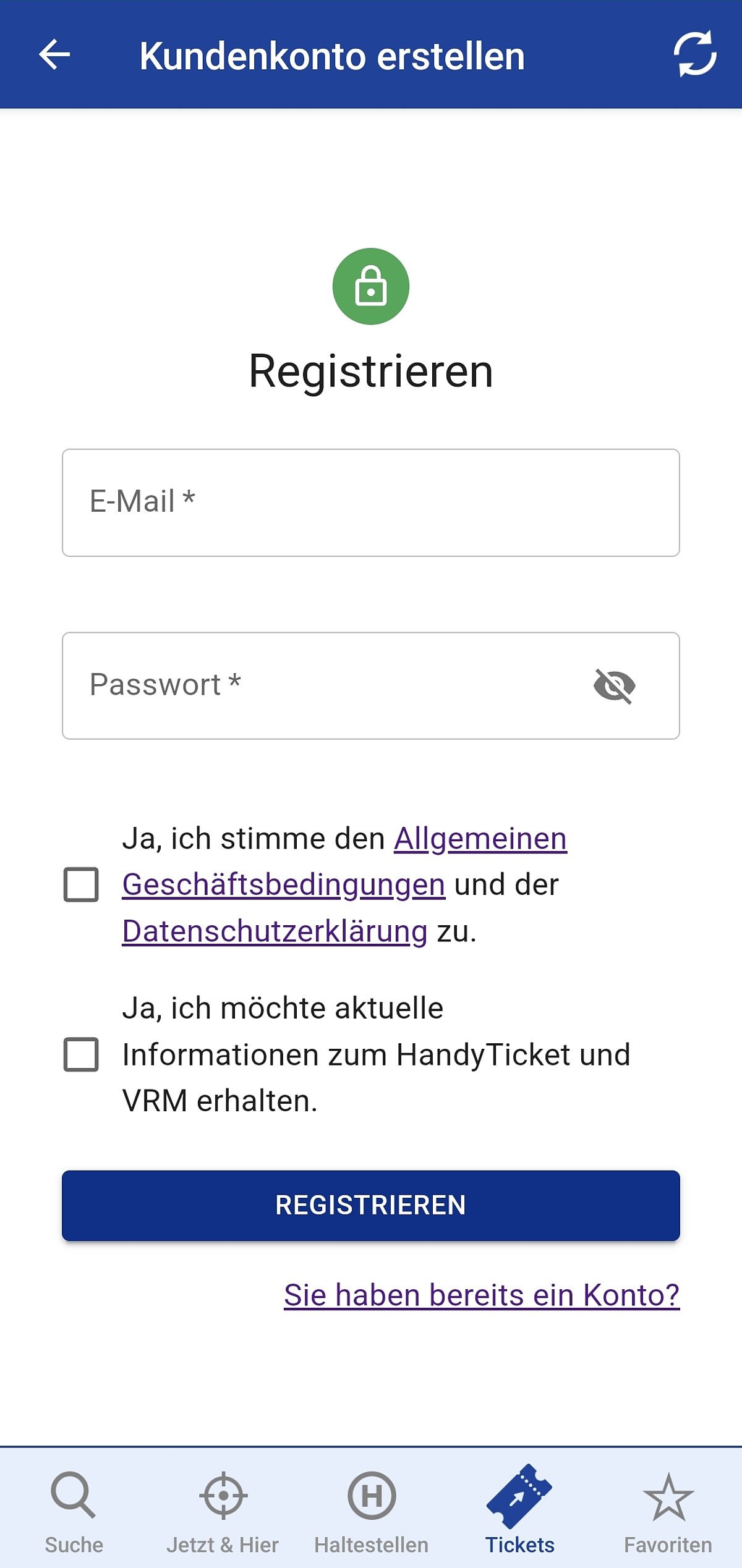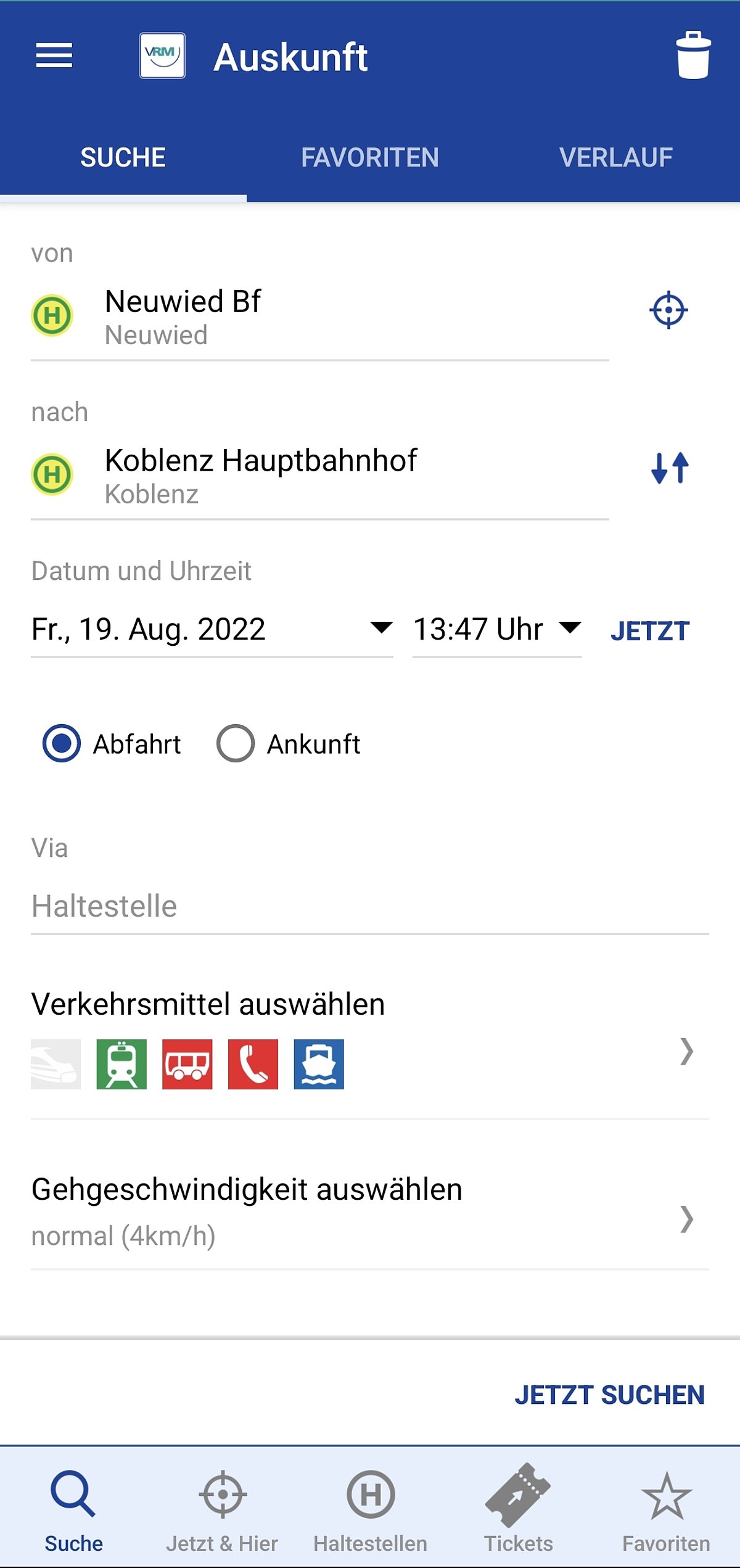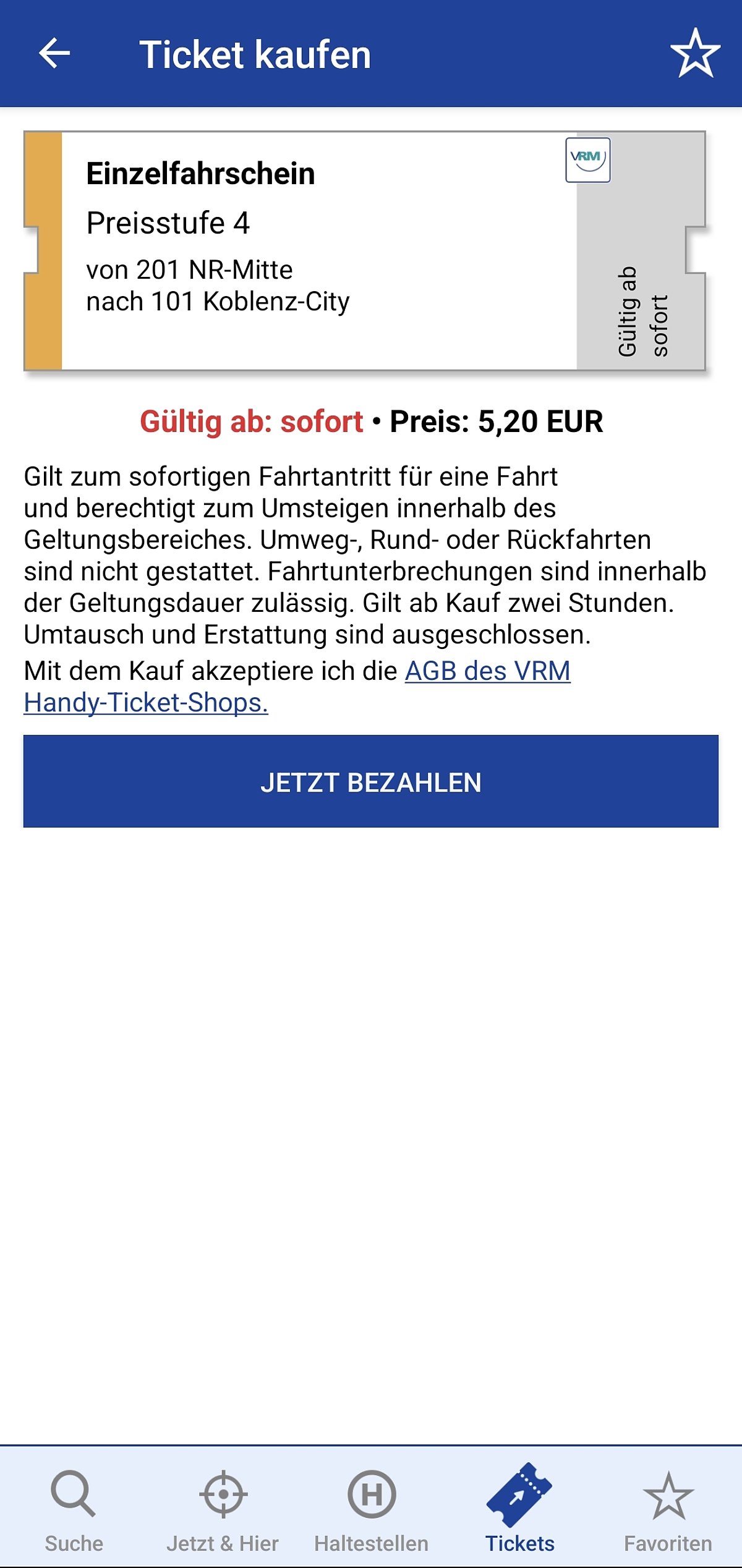VRM Mobile Ticket
All information about our VRM Mobile Ticket
![[Translate to English:] Junges Paar schaut auf ein Handy](/fileadmin/_processed_/2/e/csm_Reise_froehliches_Paar1_7d2a44810a.jpg)
With the VRM app, you will always find the right connection and can conveniently buy the right ticket immediately, Contactless and Cashless. Simply download the VRM app from the Google Play Store or the Apple App Store.
- Ticket available at any time and cashless
- Available by credit card, Sepa or PayPal
- Tickets can be booked for 5 additional travellers
Google Play Store Apple App Store How does the VRM app work?
1. Sign Up
After downloading the VRM app, sign into the app with your email address and a desired password, click the link in the following confirmation email, and register with your personal details.
2. Plan your journey
During your journey planning, the app can consider various options in your search:
From (Start):
Enter a stop near your location, a saved "favourite" stop, or an address. Alternatively, you can let your phone determine your current position.
To (Destination):
Choose your destination directly on the map, enter a stop name or an address. As you type, suggestions for stops and addresses will appear for selection.
Time:
Display current connections or manually select a departure or arrival time.
Mode of Transport:
Select the desired mode(s) of transport you wish to use, such as long-distance trains, regional trains, buses, Call-a-Bus services (ALF) or ferries.
3. Purchase your ticket
Once you've selected a connection in the timetable information under VRM tariff, you can directly purchase a mobile ticket. Click on "Buy Ticket," and you'll see the suitable ticket choices for your journey.
Of course, you can also select tickets directly without using the journey planner. To do this, click on "Tickets" in the bottom menu bar.
Select the ticket type that suits you, the desired connection, if applicable and one of the payment methods you have stored.
Ticket purchase with customer account
With your customer account, you can purchase mobile tickets using:
- PayPal
- Credit card (VISA, Mastercard, American Express)
- SEPA Direct Debit mandate
The benefits:
All purchased tickets are saved and can be easily accessed by yourself later as proof for employer reimbursement or tax declarations, etc.
Ticket purchase without customer account
If you prefer not to register your personal data, you can still purchase mobile tickets via the VRM app using:
- PayPal
- Credit card (VISA, Mastercard, American Express).
Questions and answers about the VRM HandyTicket
For more details, we have listed the most frequently asked questions about the HandyTicket below.
Ticket purchase
You can purchase all single tickets, cycle tickets, day tickets, mini-group tickets, weekly tickets, and monthly tickets as a HandyTicket. The tried and tested 60-Plus-Ticket is also available.
VRM season tickets and tickets for educational transport are excluded.
You can buy single tickets immediately before starting your journey, as they are valid for a limited time and are always valid immediately after purchase. It is not possible to buy single tickets in advance for future journeys. Single tickets purchased via the connection information service are also valid immediately and for the validity periods specified in the VRM fare regulations. As a rule, you will receive the ticket on your mobile phone within a few seconds.
You can also buy day, mini-group, weekly and monthly tickets in advance by selecting the first day of validity.
The Home-Office-Ticket consists of 10 individual day passes. The first day pass is valid immediately, but you can activate the remaining 9 day passes independently within 30 days.
No, cancellation is not possible in accordance with the HandyTicket terms of use.
The HandyTicket is not transferable, but you can buy HandyTickets for other people travelling with you.
You can use your mobile phone to buy a maximum of 5 tickets for other passengers travelling with you.
After purchase your ticket can be found in the app under "Tickets".
If a ticket has expired, it will be visible under “expired tickets”.
Yes, you can also buy Handytickets without registering with the VRM app. You can pay using credit cards (VISA, Mastercard, American Express) and PayPal.
- An error message appears stating that the ticket could not be downloaded or "The purchased ticket could not be retrieved. It may be that you were in a dead zone during the purchase process and the internet connection was poor.
Alternatively, the financial service provider's system may not have recognised the payment method you specified.
Please try to buy a ticket again. If this is not possible, please close the app completely and restart it. If you subsequently see in your customer account under "My purchases" that two tickets have been purchased after all, please inform us by email at handyticket@vrminfo.de with your user details so that, after verifying, we can cancel one ticket. - When purchasing a ticket via the app, the purchase process is cancelled with the message "Unknown error".
This error only occurs if you are using an older version of the app and want to buy a ticket from your favourites. Try to buy a new ticket via the journey planner. If this does not work either, please uninstall the app, and download it again from the store. This is the only way to ensure that incorrect settings in the app are cleared. - An error message appears stating that it was not possible to purchase a ticket.
This error message usually appears if no payment method has been selected. - I have not received a ticket after ordering.
Please check under "Tickets" to see if a ticket is stored there. If no ticket is displayed there and you have no connection problems, please repeat the purchase.
Registration
First download the VRM app from the store onto your mobile phone or update the app you have already installed.
You will be asked to register once you have downloaded, and open, the app.
Enter your e-mail address as the username and create a password.
After clicking on “Register”, you will receive an e-mail asking you to verify your e-mail address.
After clicking on the corresponding link in the email, you should see in the app that your customer account has been successfully activated.
You can now enter your personal details under "Customer account".
Then please add the desired payment method under the option "Payment method".
The app shows the error message "wrong parameter" when I enter my personal data.
Please check all input fields. Copying data often results in incorrect entries (spaces, special characters), which are rejected by the system. It is important that all data is entered correctly (e.g. without spaces before or after the postcode).
- My account number for the SEPA direct debit is not accepted.
Please ensure you enter your IBAN number correctly and use capital letters when entering “DE”. The account data will only be accepted if your personal details (name, address, date of birth) are also correct, as the financial service provider carries out a Schufa check in the background (in accordance with the General Terms and Conditions) and incorrect data will lead to a rejection by Schufa. - The error message "Registration for the direct debit procedure is not possible. Please select another payment method."
Please send us an e-mail to handyticket@vrminfo.de with the exact error code of the message (e.g. SAB.V1.04) and/or a screenshot of the error message. We can then check why the direct debit procedure failed.
If you have entered an incorrect IBAN or credit card number or you would like to use a different account, you can change the account details provided by following these steps:
- Enter the correct account details (in addition to the one that is already saved): "Open app">"Login to customer account">"Manage customer account">"Payment method">"Add new payment method “.
- You can then add a credit card or add a SEPA mandate. If you have entered the 2nd payment method, it will automatically be displayed below the one already registered and marked with an asterisk (*). It is now your selected payment method.
- The "old" account details are also displayed under "Payment methods". To select it as a payment method again, please click on * of the account details. To delete it, simply click on the recycle bin symbol.
Ticket inspection
Please ensure that your mobile phone is ready for use.
Show the driver or Ticket Inspector the ticket on your mobile phone screen by simply tapping on the ticket stored, the ticket will then be visible. In addition, please identify yourself using the required medium (e.g. photo ID, credit card).
When purchasing tickets with personal registration, your personal data from your customer account will be used automatically. The ticket is then valid in conjunction with your photo ID.
If you buy a ticket without registration, you can enter your mobile phone number, your personal details or the last four digits of your credit card when purchasing and then identify yourself accordingly.
Do you have a charging cable with you? Some of our buses have USB ports for charging your phone. If, however, you are unable to present a HandyTicket at a ticket inspection, you will be charged a higher fare in accordance with our General Terms and Conditions for the VRM-HandyTicket.
Of course, you have the opportunity to lodge an objection within the objection period so that the facts of the case can be checked.
Miscellaneous
If you only change your telephone number or SIM card, you do not need to do anything else. Simply enter the new mobile phone number in your customer account.
If you change your device, please download the app to your new device, log in to your customer account and contact handyticket(at)vrminfo.de. We will then transfer your valid ticket to your new mobile phone.
Unfortunately, tickets purchased without an existing customer account can no longer be used after a change of device. A refund of the ticket is not possible, as the ticket purchases were made anonymously without an existing customer account.
If your mobile phone has been stolen, please contact us by e-mail at handyticket(at)vrminfo.de or by telephone on 0800 500 27 67 (free of charge Mon. to Thu. 8 a.m. - 6 p.m., Fri. 8 a.m. - 4 p.m.).
In your customer account under "My purchases" you can download receipts for your purchases yourself or request them by e-mail and print them out.
Without a personal registration (anonymous purchase), you cannot request receipts. In this case, please use the proof of the payment method used (e.g. the statement of your PayPal account).
Your question was not included?
We will be happy to help you:
Either send an e-mail to d-ticket(at)vrminfo.de or call us on 0800 500 27 67 (free of charge Mon to Thu 8 a.m. - 6 p.m., Fri 8 a.m. - 4 p.m.).
Google Play and the Google Play logo are trademarks of Google LLC.
iOS, App Store, and iPhone are trademarks of Apple Inc.